Biz Tips: Best SEO Software: Top SEO tools for keyword researchm linkbuilding and competitor analysis
Biz Tip:
Best SEO Software: Top SEO tools for keyword researchm linkbuilding and competitor analysis
Improving your SEO is one of the most effective ways to increase your reach, brand consolidation, and revenue. Unfortunately, it’s getting more complicated than ever.
Google currently indexes an estimated 56.5 billion pages. That’s an enormous amount of competition. In 2022, successful companies don’t do their SEO manually – they use high quality SEO software to take care of projects at-scale and automate their workflow.
SEO software helps you improve your website’s ranking, either through on-page optimization or link building, and is essential to climbing the SEO ladder. Not sure which is the right pick for you? Read on for our curated list of the best SEO software solutions on the market in 2022.
Our Pick for Best SEO Software: SEMrush
- When it comes to SEO, the right keywords are crucial. You need to find optimized keywords, use them in specific places, and track your progress to see how you’re doing. SEMrush has particularly impressed us with its 20-billion-keyword Magic Tool.
- SEMrush also offers a wide variety of tools to help you research your competition, track your rankings and measure your progress, saving you the hassle of switching between different tools.
- With the most accurate data for search volume and position tracking tools on the market, SEMrush is the clear winner for the best SEO software. To top it all off, users don’t need to be SEO experts — the platform has an intuitive and user-friendly interface that doesn’t require any SEO experience to get started.
The Best SEO Software
- SEMrush — Best overall SEO software for competitor analysis
- Ahrefs — Best for small to large-sized site owners
- Siteimprove — Best for autopilot SEO monitoring
- Moz Pro — Perfect for small business that aims to scale
- Spyfu — Best SEO Software for competitor analysis
- SE Ranking — Best all-rounder SEO software
- RankIQ — Designed for bloggers and publishers
- Frase.io — Ideal for content creators
What are the different types of SEO software?
SEO is an incredibly wide topic. A successful SEO campaign has to deal with keyword research, blogger outreach, technical analysis, and more. And the kicker is: certain software solutions fare significantly better than others when it comes to helping you with these tasks.
If you’re looking for a specific function, like link analysis or rank tracking, it can be hard to know where to start. Below, we’ll walk you through each of these SEO functions, as well as the best SEO software to use to accomplish them.
On-page Optimisation & Content Optimisation
On the more technical side of things, on-page optimization refers to a number of SEO techniques applied on a website or content page that can be used to improve the ranking of that website.
This includes things like optimising the title tags, meta descriptions, header tags, images and other elements on the page. Google and other search engines prefer seeing a strong semantic structure on web pages, so using the correct tags, elements, and headers can improve your rankings significantly.
SEO software can automate a lot of these tasks for you, making it easy to optimise your website for the search engines. For example, many software programs will allow you to enter in your target keywords and then will automatically help you tweak all the necessary on-page elements to improve your rankings for those terms. Alternatively, they’ll give you specific recommendations on what to change regarding your HTML structure; things like semantic markup, headings, and meta descriptions can all be guided by software, leaving you to focus on the content itself.
The best SEO software for on-page optimisation and content optimisation
Ready to improve your on-page optimization? What follows are 3 high quality SEO software tools that can optimise your content structure for better rankings.
1. SEMRush— Best Content & On-page Optimisation Tool
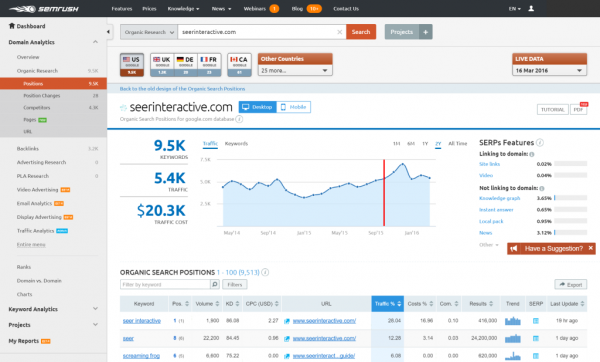
SEMRush is, simply put, one of the most comprehensive content & on-page optimisation tools available. It offers detailed reports on everything from website content optimization to backlink analysis, as well as robust competitive intelligence gathering capabilities.
The Keyword Magic tool is especially impressive, providing users with literally thousands of keyword suggestions and in-depth data with just a few keystrokes, and it’s not an exaggeration to say that SEMRush can be a life-saver for any SEO professional looking to improve their rankings.
As a content and on-page optimisation tool, SEMRush is hard to beat. It’s exhaustive, and can provide detailed feedback on everything from title tags and meta descriptions to whether or not your site is using the right keywords. The on-page optimization tool is also great for identifying potential areas of improvement in regards to your page speed, keyword distribution, and other factors, and their advanced filters make it easy to drill down into the data you need.
SEMRush has been described as ‘SEO-in-a-box’ because of their comprehensive suite of tools, and it’s hard to argue with that assessment. The backlink analysis features are particularly impressive, providing users with a wealth of data on referring domains, anchor text, and even social media metrics. Being able to quickly see which websites are linking to your competitors can give you a major edge in any SEO campaign.
The one downside to SEMRush is that, as with any comprehensive tool, it can be a little daunting for beginners. The interface can be a little overwhelming at first, and there’s a lot of data to take in. However, with a bit of practice it’s easy to get the hang of things, and the wealth of information available is well worth the effort.
Pros:
- Massive database of keywords & site rankings on-par with Ahrefs
- Shows you historical page rankings (and health) of competitors over time, so strategizing is easy
- Content optimization is simple with the SEMRush SEO Content Template and SEO Writing Assistant
Cons:
- Daunting for beginners
- Interface can be overwhelming
Price
Starting at $119.95/month
Free Trial?
Yes: 30 days
2. SEOQuake— Best On-page SEO Audit Tool
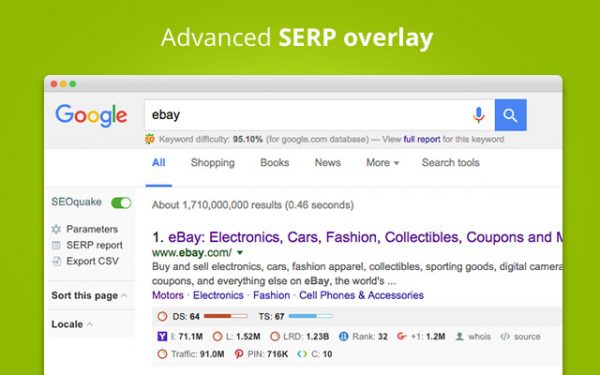
SEOQuake heralds itself as the no. 1 on-page optimisation SEO audit tool. It’s a Chrome & Firefox add-on that gives users the ability to examine internal and external links, compare domains and URLs in real time, and more.
As an on-page optimisation tool, it provides an incredible amount of data on the various problems with a web page, which you can convert into actionable insights and use to improve your site metrics.
One of the main advantages of SEOQuake is the real-time SEObar, which gives you feedback on how well the currently-visited site is ranking for a particular keyword while also providing data on the competition.
Their SERP overlay is also a very handy feature, giving you more information about each result including Google PageRank, Alexa Rank, Compete Rank and Moz score. These metrics can be very useful when trying to determine the competitiveness of a given keyword.
Since it runs in your browser, SEOQuake is fast and easy to use. You can export all the data it collects into a file for further analysis if you wish, or keep everything in their extension.
The main disadvantage of SEOQuake is that it currently only works with Chrome and Firefox browsers, meaning that not everyone can use it. Additionally, as with most SEO-related tools, the data it provides can be quite overwhelming for novice users.
Pros:
- Real-time SEObar lets you see how well a site is ranking for a particular keyword
- SERP overlay gives more information about each result, including Google PageRank, Alexa Rank, Compete Rank and Moz score
- Fast and easy to use
- Can export data into a file for further analysis
- Free
Cons:
- Limited to Chrome & Firefox browsers
Price
Free
Free Trial?
Yes: Chrome extension is completely free to use
3. Siteliner— Best Free On-page Optimisation Tool
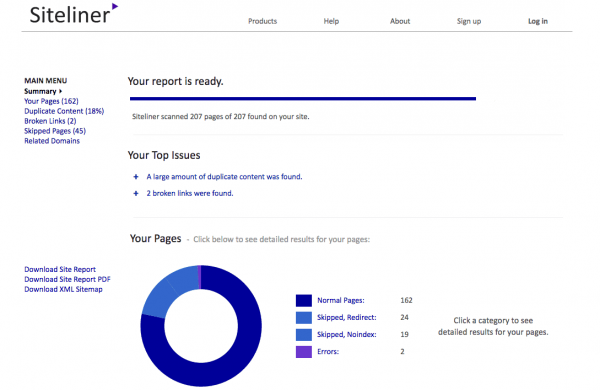
The Siteliner free SEO audit tool is incredibly handy for quickly getting a snapshot understanding of the relative ranking strength of each page on your website. Their ‘page power’ feature is especially useful for this. In addition, their in-depth broken link checker is great for uncovering 404s and other errors on your site, and is one of the most in-depth link checkers on the Internet.
The user interface is incredibly simple; it literally just consists of a box where you insert website URLs into. After some processing, it gives you a report with all the information you need. The free Siteliner service is limited to monthly analyses of websites having up to 250 pages, but this is enough for most small businesses that are not engaging in procedural content generation (i.e algorithmic page creation).
Otherwise, for more comprehensive and detailed reports (up to 25,000 pages), as well as export options, you can upgrade to Siteliner Premium. Premium offers everything that the free account does, but also has some extra features, like an API that you can use to integrate Siteliner data into your own tools and processes (developer required!)
Pros:
- Quick, simple interface is a break from most SEO tools
- Page power feature is very handy for understanding website ranking strength without being an SEO pro
- In-depth broken link checker is great for uncovering 404s and other errors on your site
Cons:
- Limited to monthly analyses of websites having up to 250 pages
- Aside from its analysis features, not much else
Price
Free
Free Trial?
Yes: Siteliner is free forever
Keyword Research
Keyword research is one of the most important aspects of SEO. The right keywords can help you attract the right visitors to your website, who can later become customers and even brand advocates, and it all starts with targeting the right high-intent traffic by optimizing your keyword strategy.
Keywords come in all shapes and sizes, from head terms that are searched for by the majority of internet users to long-tail keywords that are only typed in by a fraction of searchers. But regardless of their popularity, all keywords have the potential to bring value to your business when used strategically.
The first step in any keyword research strategy is to identify the right keywords for your business. This process begins with identifying the topics and phrases that are relevant to your niche and then brainstorming a list of potential keywords related to each topic.
SEO software can help you streamline this process by providing keyword research tools that make it easy to find keywords related to your business and identify their search volume and competition.
The Best 3 SEO software platforms for keyword research
Looking to improve your keyword research chops? Below are the top keyword research SEO software tools for businesses in 2022.
1. KWFinder— Best keyword research and analysis tool in the market
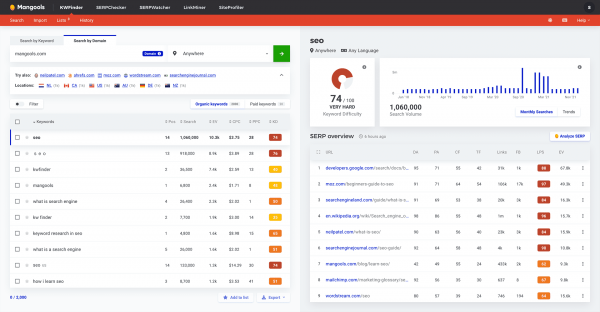
KWFinder by Mangools is one of the top keyword research tools on the market. It has an intuitive interface and a focus on simplicity that makes it easy to use, even for beginners or those not familiar with keyword research best practices. In particular, it touts itself as one of the best ‘long tail keyword finders’ on the market, and for good reason: they have one of the most extensive databases of hard-to-find keyword data currently available.
The tool also offers competitor keyword analysis, which can be very useful for gauging your competition and identifying potential keywords to target. In addition, KWFinder provides search volumes including historical data, so you can see volume trends and how rankings change over time. This can be helpful for SEO planning purposes.
Local SEO research and keyword analysis is another feature offered by KWFinder. This can help business owners to target specific geographical areas with their marketing efforts. As one of the only tools to offer this feature, KWFinder is a valuable tool for small business owners and marketers looking to expand their regional-based SEO.
Finally, KWFinder offers 2.5 billion related keywords. This can be helpful for brainstorming additional keyword ideas and expanding your SEO efforts, as well as looking for potential keyword crossovers and making future SEO strategies.
Pros:
- Great for “local” keyword finder for regional SEO
- Allows multiple logins simultaneously for big teams
- 48-hour money back guarantee, so you can try before you buy
- Easy to use
Cons:
- Keyword search results have been referred to as “limited” b y some users
Price
Starting at $29.90
Free Trial?
Yes: 10 days
2. AnswerThePublic— Perfect for staying up to date with the latest trends and slangs

AnswerThePublic is one of the longest-standing, well-known content idea generation tools available today. Their provocative marketing mixed with a free and easy-to-use platform has made them a go-to for bloggers, social media managers, and SEOs alike.
AnswerThePublic offers a few different options for using their platform. The first is unlimited daily searches for Pro members. This is great if you are looking for new content ideas on a regular basis. You can also set up keyword alerts and suggestions to get real-time suggestions as people are asking questions about your topic.
The second option is historical data analysis which can give you insights into what content has done well in the past and how that content compares to what you are currently writing about. This is a great way to identify new content opportunities. You can also create folders for better keyword organization. This can be helpful if you are targeting different keywords or topics. Finally, you can export your keywords to use on any platform.
One of the best features of AnswerThePublic is the no-cost education and SEO training included. This can be extremely helpful for those just starting out in content marketing or SEO.
While AnswerThePublic is a great content idea generation tool, there are a few things to keep in mind. The first is that the results are not always completely accurate – keyword volumes tend to change over time and the questions people are asking also change. The other thing to keep in mind is that the content generated from AnswerThePublic should not be verbatim – it should be used as a starting point for your own ideas. Aside from that, AnswerThePublic is a great tool that can help you generate content ideas for your next blog post, social media campaign, or even product launch.
Pros:
- Great tool to stay ahead with new trends
- Always updated
- Offers historical data analysis
- Unlimited searches for Pro users
Cons:
- Niche searching can be tricky, since much of it is based on questions
- Only 2 searches given for free
Price
Starting at $99.00
Free Trial?
Yes: 2 free searches/IP per day
3. FatRank— Best SEO chrome extension for keyword research
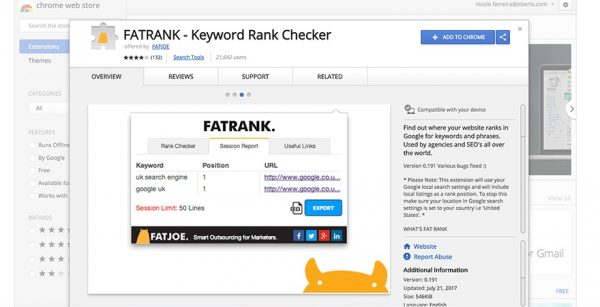
FatRank is one of the older keyword research tools that is still going strong in 2022.
It differs from many of the software platforms on this list in that it doesn’t have its own app or webpage; instead, it’s a lightweight chrome extension that shows the SERP features for any keyword while you’re browsing through a website.
You can also extract the top ranking pages for a given keyword, as well as find out the local and global monthly search volume. FatRank is free to use and there are no paid upgrades available (as of the time of this writing) – and that’s purposeful. The creator of FatRank wanted to make sure that everyone had access to quality keyword research data, and their monetization strategy depends primarily on affiliate links rather than paid upgrades.
The only downside to FatRank is that it doesn’t have some of the bells and whistles of more expensive platforms – like competitor analysis data, for example. But if you’re looking for a free platform with all the basics, FatRank is a great option.
Pros:
- Chrome extension is free
- Provides very accurate keyword research results
- Can search up to 30 keywords without getting blacklisted by Google
Cons:
- You can check only one keyword at a time.
- You need to have this extension open or else your data will be lost
Price
Free
Free Trial?
Yes: the chrome extension is free-to-use
Link building
Link building refers to the process of acquiring links from other websites to your own. The more high-quality links you have, the higher your website will rank in search engine results pages (SERPs). Google and other search engines use link popularity as one of their main ranking factors, so it’s important to build links if you want your website to rank well.
SEO software can help with link building by automating the process. It can find high-quality websites to target for links, and it can automate the process of contacting these websites and requesting links. This can save you a lot of time and effort, and it can help you get more links from high-quality websites that drive your SEO metrics forward.
For example, a critical part of link building is identifying the right websites to target. SEO software can automate this process by finding websites that are relevant to your business and have high Domain Authority (DA). DA is a metric that measures the quality of a website, and it’s one of the factors that Google uses to rank websites. So, if you can get links from websites with high DA, you’ll be in a much better position to rank well in SERPs.
The Best SEO Software for Link Building
Want to improve your link building? Check out the best SEO software platforms for building high quality, organic links.
1. Ahrefs —Best SEO Software for Link Building and Backlink Analysis
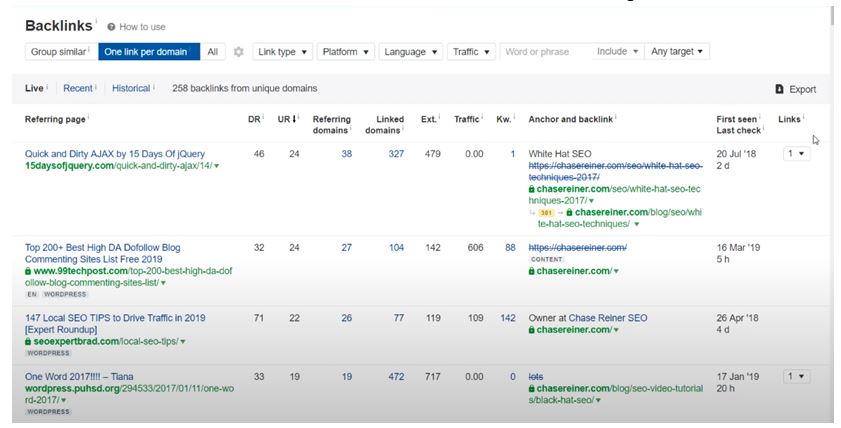
Ahrefs is one of the most reputable and well-known link building tools on the market. It gives users access to highly detailed information on over a billion web pages, complete with SEO and social metrics. This data can then be filtered and refined to help you find what you need quickly and easily, and enable you to build high quality links with ease.
Broken link building is an important part of any SEO strategy, and Ahrefs makes it simple to find opportunities in seconds. Simply enter a URL into the tool and it will show you all of the broken links on that page. You can then reach out to the webmaster and suggest that they replace the link with one of your own.
Finally, Ahrefs can also be used to reverse engineer your competitor’s link building strategy. This is a great way to find out which links work well for them and to get ideas for your own campaigns. They’re a solid all-round tool for digital marketers, and one that’s definitely worth considering for your next project.
Pros:
- Excellent research capabilities, including the ability to find broken link building opportunities
- Exhaustive data on more websites than any other SEO platform
- Offers deep analysis of any link (including history) for in-depth SEO work
Cons:
- No free trial
- Somewhat expensive compared to other options
Price
Starting at $99.99
Free Trial?
No, but they do have a one-week trial for just $7
2. Majestic SEO— Best SEO Software for Tracking & Analyzing Links
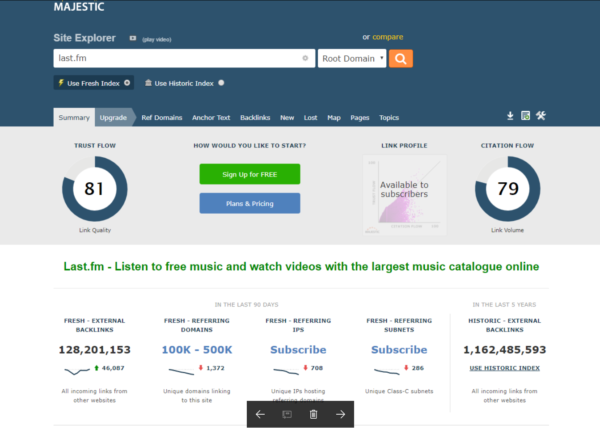
Majestic SEO is a suite of tools that helps you research and track your website’s backlinks. The Backlink Checker & Link Builder tool is perfect for finding the best websites to get links from, as well as tracking your favorite sites so you can see how they’re doing over time. You can also use Link Context to find links near you and your competitors, as well as the top backlinks for any website.
Majestic also offers a range of industry-standard metrics to help you compare websites and URLs, making it easy to judge and assign priorities to your links. In particular, their Trust Flow, Citation Flow, and Visibility Flow features offer a novel & exciting way of measuring a website’s link popularity and overall visibility.
Trust flow refers to how much trust a website has been assigned by Majestic’s crawler. A high trust flow means that the website is considered trustworthy and likely to have high-quality links.
Citation flow, on the other hand, measures how influential a website is based on the number of links it has. The higher the citation flow, the more influential the website is considered to be.
Finally, visibility flow measures how visible a website is based on the number of people who have seen it. The higher the visibility flow, the more popular the website is considered to be (in terms of visitors and user count). All of these metrics can be used to help you make more informed decisions about your link building strategy.
Lastly, the ‘Discover link opportunities’ tool helps you find potential link partners by looking at your competitor websites.
Pros:
- Great at finding high-quality links
- Useful tools for tracking competitor sites and analyzing link building strategies with Trust Flow, Citation Flow, and Visibility Flow
- A strong focus on metrics and analytics makes it easy to spot potential link opportunities
Cons:
- Not as exhaustive of a link database as Ahrefs
- No free trial
Price
Starting at $49.99
Free Trial?
No
3. Linkody— Best Competitive Analysis Link Building Tool
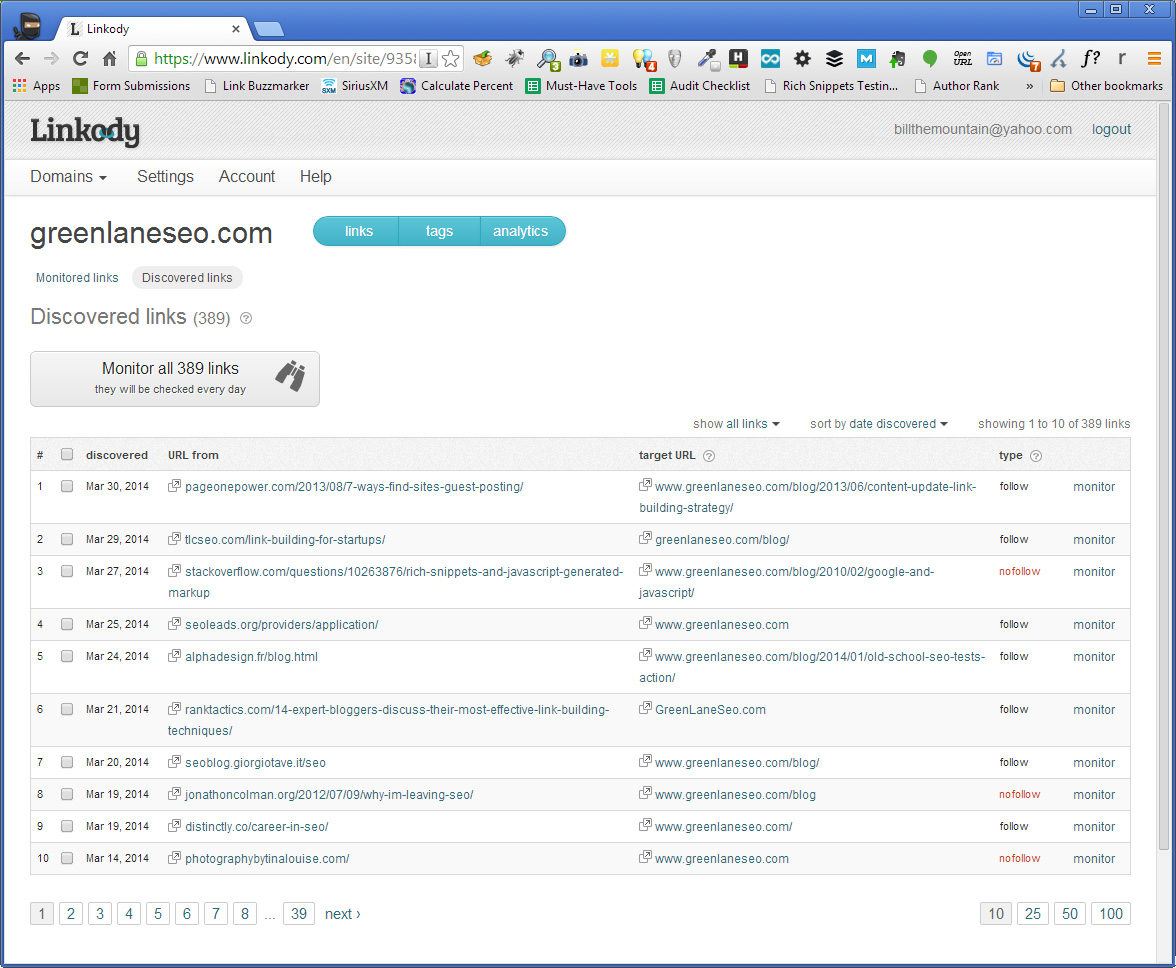
Linkody is a top-tier backlink tracker that enables you to know when you lose or gain links, get insights in competitors’ link building strategies and analyse your link profile with tons of metrics. As a leading backlink tracker, Linkody makes it easy to identify and disavow bad links, as well as manage all your links and domains in one place.
Linkody provides a number of advantages for SEO specialists. Perhaps most importantly, it gives users the ability to quickly assess their link profile and take any necessary corrective action. Their backlink disavow tool is also quick and easy to use, making it a valuable asset in any link builder’s toolkit.
Additionally, Linkody offers 24/7 tracking of links, allowing users to focus on more important tasks. Finally, all the data and tools necessary for assessing a link’s value are readily available within the platform – think Moz DA, Spam Score, and Google index status. By using multiple trust signals and averaging them, Linkody is able to provide users with a more accurate picture of a link’s value.
Pros:
- Great at identifying bad links and helping to disavow them
- Comprehensive link analysis features combine metrics from many platforms (Google, Moz, etc)
- 24/7 link analysis
- Free trial included
Cons:
- Significantly fewer links than Ahrefs and Majestic
- Rather than having their own metrics (like Ahrefs & Majestic), they borrow from others
Price
Starting at $14.90/month/month
Free Trial?
Yes: 30 days
Blogger outreach
Blogger outreach (or influencer outreach) is a process by which you identify influential bloggers in your industry and then reach out to them with the hope of getting them to write about your company or product.
In addition to assisting with link building (described above), blogger outreach can also help to increase brand awareness and create social media buzz. There’s nothing better than a well-trusted blogger writing about your product or company and giving it their stamp of approval.
SEO software can automate the process of finding and targeting influential bloggers, making it much easier and more efficient to carry out a robust campaign. In particular, some platforms include a pre-created database of bloggers that can help you to quickly identify the most relevant and influential bloggers in your industry, as well as targeting tools that allow you to find the bloggers that are most likely to be interested in writing about your product or company.
Top 3 SEO software platforms for blogger outreach
Below, you’ll find the top 3 SEO software platforms for blogger outreach.
1. BuzzSumo— Best Blogger & Influencer Tracking Tool
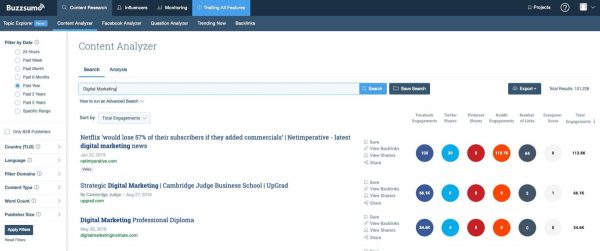
BuzzSumo is one of the largest blogger outreach tools in the world. It helps you easily find the most valuable bloggers and influencers to promote your brand, using a combination of intelligent search filters and lists of the top sharers of specific content.
For example, you can use the Top Sharers list to find people that retweet or share specific articles. This is great for identifying potential brand advocates who are influential within their own networks. You can also use the BuzzSumo Author’s tool to build a list of influencers who have authored the most shared content, letting you hone in on the key voices that are driving discussion around your topic.
Since many bloggers share their posts on social media, BuzzSumo also allows you to see how individual pieces of content are performing on various platforms (like Twitter or Facebook). This is especially useful for understanding what content is resonating with your audience and adapting your blog outreach strategy accordingly. They also let you streamline journalist outreach by giving you access to 500,000 pre-vetted journalist profiles, and many of these have blogs as well.
You can use BuzzSumo’s alerts to notify you as soon as coverage of your brand is published, allowing you to quickly react and engage with the new audience. Overall, BuzzSumo provides an impressive suite of tools that can help you identify and reach out to the right people in order to promote your brand and optimise your SEO strategy.
Pros:
- Allows you to find the most valuable bloggers & influencers to promote your brand
- Advanced tracking lets you see how individual pieces of content are performing on various platforms
- Alerts you as soon as coverage of your brand is published.
Cons:
- The interface can be a little confusing for first-time users.
- Some of the more advanced features (like the ability to create custom alerts) can be expensive for small businesses.
Price
Free tier plan; next level up is the Pro plan at $99/month
Free Trial?
Yes: 30 day free trial
2. MuckRack— Best Public Relations Tool
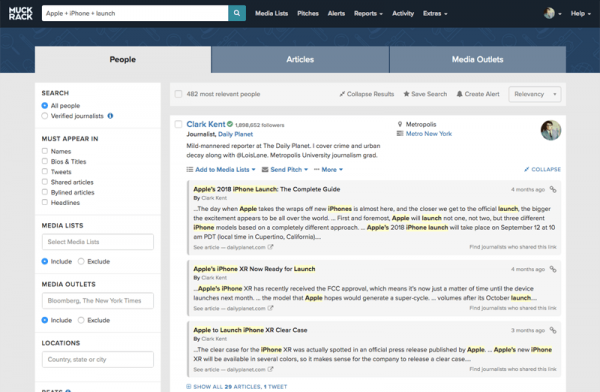
MuckRack describes itself as “the all-in-one PR software you’ve been waiting for”. It’s been designed to help users discover relevant bloggers, media outlets and other key players in the public sphere. Though not initially created for SEO purposes, MuckRack is now one of the most powerful tools for blogger outreach, link building and content promotion, letting you find bloggers and journalists at scale and track your success.
On top of the direct benefits to SEO, MuckRack can also be used to keep track of broadcasts, social media, and news. This makes it an essential tool for any business with an online presence – not just those in the SEO, PR or marketing industries. The ability to collaborate with teammates also makes MuckRack a powerful piece of software for agencies and in-house teams.
The enterprise side of MuckRack – i.e, the one aimed at businesses – offers a wealth of features, including the ability to optimize your profile, target journalists and media outlets, and report on your campaigns and coverage. On the flip side, they also have a journalist side, which pitches the tool as a way for reporters to find sources, keep track of their beat, and monitor the latest news.
In summary, MuckRack is an essential tool for anyone looking to improve their SEO, PR or marketing efforts. It’s also great for businesses who want to keep track of their online presence and the media landscape.
Pros:
- Largest database of bloggers and journalists on the Internet
- Powerful search features
- Collaboration tools for teams
- Enterprise level features
Cons:
- No easily determinable pricing structure – you have to contact them for a quote
- Limited social media tracking (important since a big chunk of blog traffic is derived from social media)
Price
Request a quote
Free Trial?
No
3. PitchBox— Best Integrated Blogger Outreach Tool
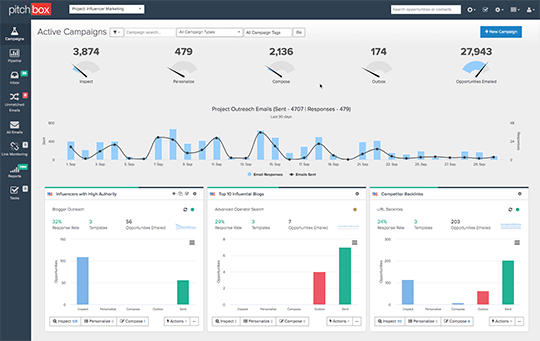
PitchBox is a popular choice for blogger outreach and SEO. It has a lot of great features, and helps you find bloggers quickly while also integrating with top SEO providers like Moz, Majestic, and Ahrefs to allow easy data sharing between platforms. This can keep an otherwise disparate SEO software stack together and result in a more efficient team.
You can also customise your outreach and follow up so that your blog targets are always engaged and interested in what you have to offer. Additionally, PitchBox makes data-driven decisions easy with in-depth tracking so that your SEO campaigns are always as effective as possible.
PitchBox’s idea is to be an ‘end-to-end link outreach platform’; in short, they want to own the entire outreach stack from start to finish so that your link building and blogger campaigns are successful. They have an extensive database of bloggers and other online content creators which you can access, or you can import your own data to get started quickly.
Everything about PitchBox is streamlined, from the user interface to the reporting, so you can focus on what’s important: your content and your SEO goals. All in all, it’s an impressive tool that can help any business achieve better results with their online marketing efforts.
Pros:
- Integrates with Moz, Majestic, and Ahrefs so you can easily import and export data
- Built using the award-winning Getting Things Done (GTD) methodology which aims to keep your team focused & on-track
- Customisable outreach campaigns for automated growth
Cons:
- Pricing can be variable; you have to contact their team for a quote
- Some users have described the interface as ‘clunky’
Price
Request a quote
Free Trial?
No
Technical Analysis & Site Architecture
Technical analysis is the process of evaluating a website to determine how well it is optimised for search engine visibility. Though commonly confused with on-page optimization, technical analysis is more focused on the site’s architecture and how well it can be crawled and indexed by search engine crawlers.
Site architecture includes a number of things; the links between pages, the use of keywords in file names and titles, the use of HTTP status codes like 301 redirects or 400 errors, and how easily a search engine can follow links from one page to another. Good site architecture will help keep your website well optimised for search engine visibility, while poor site architecture can severely hamper your optimization efforts.
Because of its importance to user experience, Google and other search engines rely heavily on technical analysis in their ranking algorithms. While content is still a critical part of SEO, it’s no longer enough to simply stuff your pages with keywords and hope for the best. You also need to make sure your website is easy for search engine crawlers to navigate and index.
SEO software can help you improve your site’s architecture and optimise it for better search engine visibility. They can help you identify broken links, 404 errors, and other technical problems that may be preventing your website from ranking well.
They can also help you analyze your competitor’s websites to see how they’re optimizing for search engine visibility. This can give you ideas on how to improve your own website’s architecture and ranking potential.
Best SEO technical analysis software
Ready to improve your SEO? Below are the best SEO software picks for technical analysis.
1. ScreamingFrog— Best Technical Analysis Tool
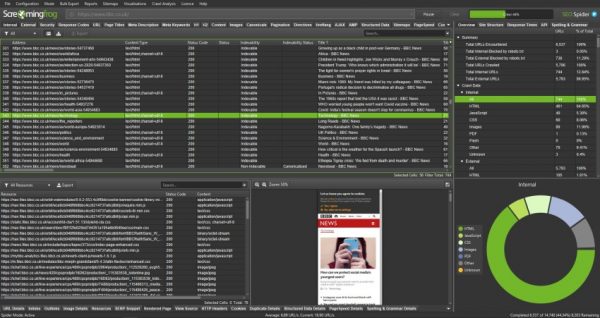
As an advanced technical analysis tool, ScreamingFrog is a solid pick for any SEO professional. Their feature list is exhaustive, but includes some of the most important analysis areas, such as broken links, page titles and meta data, and redirects. By implementing ScreamingFrog into your workflow, you can quickly and easily surface potential issues on your website that could be impacting your search engine visibility.
An advantage of using ScreamingFrog is the ability to integrate with other popular SEO tools, such as Google Analytics, Google Search Console, and Page Speed Insights. This allows you to get a more holistic view of your website’s performance and make better-informed decisions about where to focus your optimization efforts.
There are also plenty of features for more technical users, such as the ability to extract XPath data and generate XML sitemaps. This can be a huge time-saver if you need to make quick changes to your website or are troubleshooting an issue with your developer.
Visualizing your site architecture also allows you to quickly identify any areas of improvement. For example, if you see that a majority of your website’s pages are linked from a single page, you may want to consider optimizing that page to improve your site’s overall navigation.
While ScreamingFrog is an extremely powerful tool, it does have a few drawbacks. First, the price tag can be a bit steep for small businesses or individual SEOs. Second, the user interface can be a little overwhelming for beginners. However, with a little time and practice, you can quickly learn how to use all of ScreamingFrog’s features to your advantage.
Overall, ScreamingFrog is an excellent tool for any SEO professional. It’s packed with features that will help you analyze your website’s technical health and improve your search engine visibility.
Pros:
- Exhaustive crawling algorithm finds nearly all potential issues with ease
- Integrates with other popular SEO tools
- Visualizing site architecture allows for quick identification of areas of improvement
Cons:
- It’s downloaded rather than a web app, so the set up may be difficult for non-technical users
Price
Free plan included up to 500 crawls, paid plan starts at $149/year
Free Trial?
No
2. DeepCrawl—Best SEO Analytics & Automation Platform
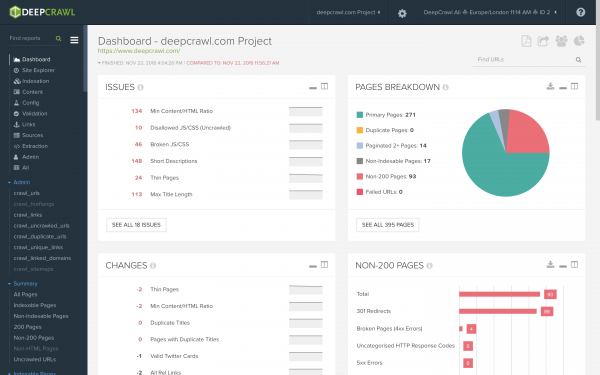
DeepCrawl is a sleek, intuitive technical SEO platform that can help you diagnose and address critical issues with your website. Their main product, DeepCrawl Detect, is widely considered the world’s foremost deep crawler. It leverages an advanced detection algorithm to pick up even the most minute of errors that could be impacting your site’s performance and, in their words, your ‘revenue potential’.
Additionally, they offer a flexible API that allows you to use their data on your own projects, allowing them to integrate seamlessly with a variety of no-code platforms like Zapier or Integromat (though a developer may still be needed for successful setup).
Their big advantage is automation. With 207 automated SEO quality assurance tests that you can use to set thresholds that match your priorities, DeepCrawl can help you automate much of your SEO quality assurance process.
Additionally, they offer DeepCrawl Protect, which integrates directly into your Continuous Integration/Continuous Delivery (CI/CD) pipeline to automatically alert you of any changes that could impact your site’s on-page optimization metrics.
DeepCrawl Detect and Protect are both essential tools that can help you take your technical SEO to the next level. Their intuitive interface makes it easy to get started, and with their suite of automated tests, you can be sure that no stone is left unturned.
While they don’t offer all of the bells and whistles of some of their competitors, their focus on technical SEO and automated tests makes them a valuable tool for any forward-thinking business looking to integrate technical SEO into their overall digital strategy.
Pros:
- DeepCrawl Detect is incredibly powerful
- Flexible API that allows you to use their data on your own projects (& automate it)
- Integrates directly into your Continuous Integration/Continuous Delivery (CI/CD) pipeline to automatically alert you of any changes that could impact your site’s on-page optimization metrics
- Automates much of the SEO quality assurance process
Cons:
- May require a developer for setup
- Pricing is obfuscated – you have to reach out for a quote
Price
Request a quote
Free Trial?
No
3. SERPstat— Best Website Crawling Tool
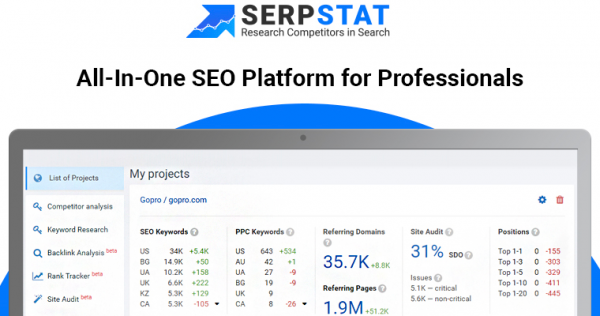
There’s a reason SERPstat is used by some of the world’s biggest companies, like Samsung, Adidas, and more: because it’s a powerful growth hacking and technical SEO platform that covers SEO from start to finish.
SERPstat offers a wealth of data that can help you improve your traffic, from analyzing keywords and domains to selecting strong, authoritative sites for links and checking the quality of backlinks. Plus, it’s constantly updated with new features so you can stay ahead of the competition.
A big draw of SERPstat is that it allows you to compare data on any 5 search databases simultaneously, so you can get a complete overview of your site’s SEO. Plus, their patented Batch Analysis tool lets you quickly analyze huge (and we mean huge) lists of keywords and domains.
In addition to its technical keyword tools, SERPstat also offers a number of features to help you analyze your site’s SEO, from a comprehensive Site Audit tool that checks for common optimization issues to a backlink analysis tool that lets you see where your links are coming from. Using these features, you can develop a robust system to monitor link donors, improve your page optimization, and eliminate any technical SEO issues.
The only downside of SERPstat is that it can be a little overwhelming for beginners. But with its wealth of features and easy-to-use interface, even novice SEOs can quickly learn how to use it to their advantage.
Pros:
- Peruse multiple search engines simultaneously for more comprehensive ranking data
- Patented Batch Analysis tool
- High quality site audit on-par with big SEO players (Ahrefs, SEMRush, Majestic)
Cons:
- Large business & enterprise plans can get expensive
Price
Starting at $69.00/month
Free Trial?
No
Site Speed
Site speed is a critical ranking factor. Consider two websites; both have the same quality and quantity of content, but one has a significantly faster loading time. Which do you think will provide the better user experience (and subsequently rank higher in the search engines)?
Page speed has always been a factor in SEO, but it’s even more important now that Google uses mobile-first indexing. In other words, if your website isn’t mobile-friendly, it won’t rank as well in the search engines. Since the majority of mobile users have internet that’s anywhere from slightly to significantly slower than their desktop counterparts, site speed is even more important for mobile users.
SEO software can help you improve your website’s loading time in a number of ways, including optimising images, caching static files, and providing in-depth insights into what’s slowing your website down.
The best SEO software for site speed checks and optimising load times
Ready to make your site blazing fast? What follows are 3 high quality SEO software platforms that can help optimise & improve your website’s load speed.
1. GTMetrix— Best Site Speed Checker
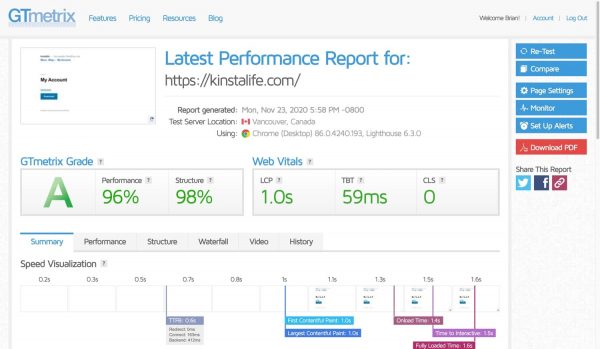
GTMetrix is one of the world’s foremost website performance testing tools. It offers a detailed assessment of your website’s performance, including Lighthouse metrics and audits. You can use GTMetrix to figure out your LCP (Leverage Browser Caching Policy), TBT (Time to First Byte), and CLS (Content Shift Errors) – all essential indicators of website performance and health.
The tool also offers an in-depth waterfall report, which shows you how your website loads source by source. You can see where the delays are using the network report and subsequently fix them to significantly improve your rankings.
The live video of your website loading is another great feature of GTMetrix – it allows you to see content shift errors as they happen, so you can address them immediately. This is an invaluable tool for troubleshooting and fixing website issues.
The ability to track your website’s performance over time is another great GTMetrix feature. You can see how your load speed evolves as you make changes to your website, and identify any potential negative impacts on your rankings.
GTMetrix is also cross-platform, so you can assess website performance on different devices and browsers. This is a valuable feature for ensuring that your website looks and performs its best across all platforms.
All in all, GTMetrix is a powerful and indispensable website performance testing tool. It offers detailed insights into your website’s loading time and performance, which can help you improve rankings and user experience.
Pros:
- Outstanding reporting tool
- Powerful PageSpeed, YSlow and Waterfall features that provides very specific site health
- 24/7 link analysis
- Reports can be extracted to PDF
Cons:
- Not suited for beginners/non-technical people
- Pricing
Price
Free. Next level up is their Solo plan, which starts at $10.67/month
Free Trial?
Yes: their Basic plan is free for life
2. Pingdom— Best Uptime Monitoring & Real Time Speed Test Tool
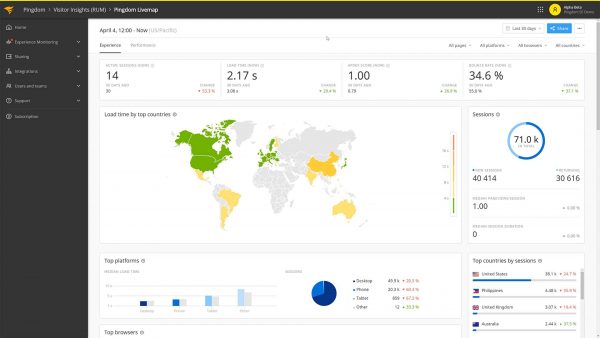
Pingdom, like GTMetrix, is a popular website speed testing tool. But where GTMetrix is primarily focused on after-the-fact analysis of website speed, Pingdom offers a number of features that allow you to actively monitor the performance of your website in real time.
One such feature is its uptime and response time monitoring. This allows you to see at-a-glance whether your site is up and running as it should be. If there are any issues, Pingdom will send you an alert. This is useful for search engine optimization since Google takes page load time into account when ranking websites, and dealing with fast-acting, short-term issues like DDoS attacks can have a significant impact on your site’s ranking.
Pingdom also offers page insights, including a waterfall chart that shows you how long it takes for different elements of your page to load. This can be helpful in identifying which elements of your page are slowing it down and where you might need to make some changes.
Finally, Pingdom offers visitor insights using real user monitoring (RUM), which gives you information on the number of visitors your site is getting, their location, and what devices they’re using. This can be helpful in optimising your website for different audiences and devices live, as opposed to relying on after-the-fact data.
In terms of detailed analysis, Pingdom falls a little short of GTMetrix, but its features for actively monitoring your website’s performance in real time make it a valuable tool to have in your arsenal.
Pros:
- Great uptime monitoring tool
- Offers smart alerts and notifications
- Developer friendly
- Real-time user metrics (RUM)
Cons:
- No mobile app for monitoring
- Very complex for beginners
Price
Starting at $10.00/month
Free Trial?
Yes: 30 days
3. SEOSiteCheckup— Best White Label SEO Audit & Speed Test Service
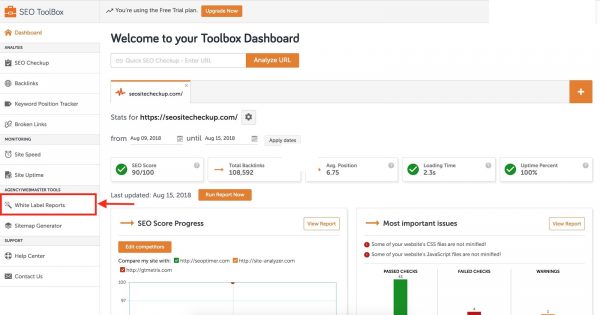
SEOSiteCheckup provides a wealth of information on website SEO, speed, and performance. Though not initially built for speed analysis, their page speed feature has grown into one of the most beloved and highly-rated features of the platform.
Additionally, their white label SEO reports are top notch and customizable- perfect for agencies and businesses who want to produce their own branded SEO reports. If you’re a company marketing on behalf of another party, white labeling your SEO reports is a great way to build trust and credibility.
One of the big pluses to their platform is that they understand how daunting SEO can be to the average Joe. If you’re a solopreneur, their plain language SEO reports are a great way to understand your website’s SEO profile and performance without needing to be an expert.
Their library of free tools is also a major bonus- offering everything from the Related Keywords test to the Meta test. These tools can help you get a basic understanding of your website’s SEO health and performance without having to invest in the full platform, and provide a great starting point for further analysis.
In all, SEOSiteCheckup is an incredibly powerful and customizable SEO platform with a wealth of features. Though on the mid-to-upper end of the pricing spectrum, their platform is a great value for the money.
Pros:
- Simplistic UI
- Perfect for beginners
- Great for small entrepreneurs
- Free trial included
Cons:
- Can get expensive fast, since plans scale based on website count
Price
Starting at $89.95
Free Trial?
Yes: 30 days
SEO Reporting
SEO reporting refers to any systematic process of gathering, analyzing and presenting data related to the visibility and organic search traffic of a website. The main objective of SEO reporting is to help website owners and marketers make better decisions about their online marketing efforts with the goal of improving their website’s visibility and organic search traffic.
In our data-driven age, good SEO reporting is essential for making informed decisions about where to focus your SEO efforts.
The most effective SEO reports provide insights into website visibility, including organic search traffic, top organic keywords, and organic ranking positions. They also show the number of backlinks and referring domains to a website, as well as the social media shares for each web page.
By understanding how well your website is performing in organic search, you can make better decisions about the content you produce, the keywords you target, and the marketing campaigns you invest in.
The Top 3 SEO Reporting Software
Below, we’ll cover the top 3 SEO reporting tools that every marketer should be using.
1. Ubersuggest—Best Keyword Trend Reporting App
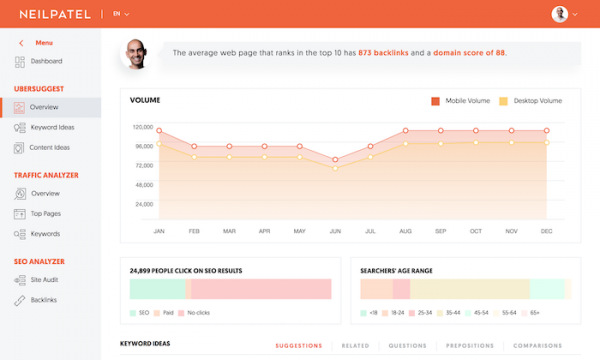
Unlike most other SEO tools, the features in Ubersuggest are completely free. This makes it a great tool for beginners who are just starting to learn about SEO and want to get a better understanding of the tactics that are working for their competitors.
The top SEO pages report reveals which of your competitor’s pages are ranking for popular organic keyword phrases. You can also see the volume, competition, and seasonal trends for each keyword. This can help you determine whether it’s worth targeting a particular keyword phrase; if the competition is too high, then it might not be worth your time to target that phrase.
Ubersuggest also provides content ideas based on top-performing content pieces for any given keyword, which can help you come up with ideas for your next blog post or article. Their reports are high quality and show in-depth trend history, so you can see how a keyword has changed over time.
The only downside of Ubersuggest is that it doesn’t provide as much data as other SEO tools. For example, it doesn’t show you the backlinks that are pointing to a particular page. However, it does provide the exact content in your space that people are linking to, which can give you an idea of what content is popular and worth targeting.
Pros:
- Outstanding competitive analysis
- Provides excellent keyword analysis report
- Offers blog content ideas
- Very affordable
Cons:
- Backlink Opportunity is sub-par
- No options to search by language
Price
Free
Free Trial?
Yes: the Chrome Extension is free forever
2. WooRank—Best ‘Core Web Vitals’ Monitoring App
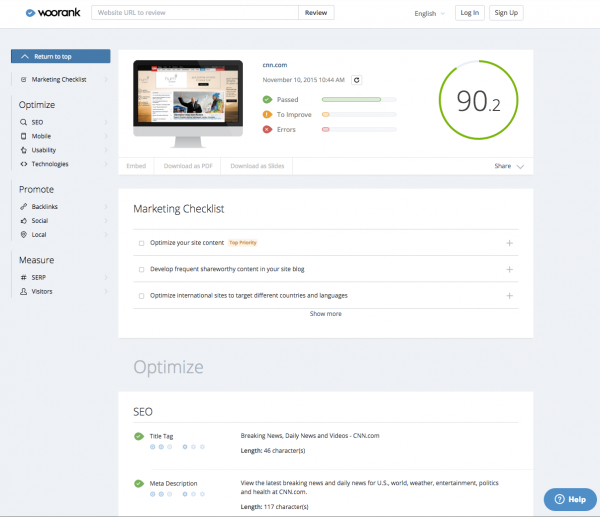
As one of the leaders in SEO reporting, WooRank is focused on simplifying digital marketing for small businesses. The company offers a suite of tools that help businesses achieve better results with less effort, and they have a big focus on the Core Web Vitals paradigm (a framework rolled out by Google to better assess website health). These tools include an SEO analyzer, keyword research tool, and technical site audit tool.
In addition to these individual tools, WooRank also offers a Project feature that allows you to analyze your SEO, identify keyword opportunities, and discover technical issues all in one place.
WooRank also offers a number of other features that can help your business stay ahead of the competition. These include a Competitor Analysis tool that allows you to closely monitor your rivals to uncover their SEO strategy and propel your business forward.
In addition, the company offers a Rankings Changes tool that delivers top ranking changes for yourself and your competitor straight to your inbox. Finally, WooRank also offers a side-by-side data comparison for up to 3 competitors within your report.
WooRank’s pricing is broken down into three different subscriptions: Pro, Premium, and Enterprise.
With a focus on making marketing easier for small businesses, WooRank is a great tool for those looking to improve their SEO and stay ahead of the competition.
Pros:
- Excellent competitive analysis tool
- Comprehensive link analysis features combine metrics from many platforms (Google, Moz, etc)
- 24/7 link analysis
- Free trial included
Cons:
- Pricing can be steep given the feature disparity between WooRank and bigger platforms (like Ahrefs or SEMrush)
- Limited options for collaboration
Price
Starting at $79.99
Free Trial?
Yes: 14 days
3. GrowthBarSEO—Best In-App Content Reporting Software
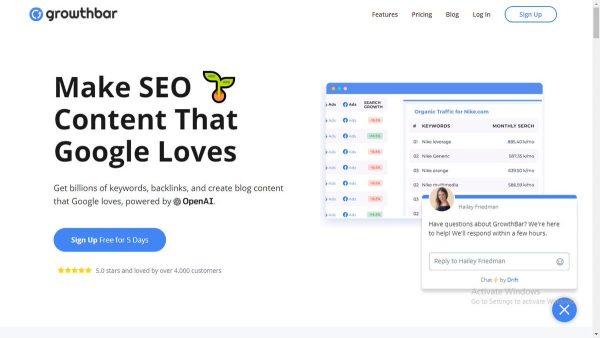
When it comes to SEO reporting, GrowthBarSEO is one of the most comprehensive tools on the market. It has everything you need for the growth, maintenance, and surveillance of your SEO status. It’s undoubtedly a leader in the reporting software space with its comprehensive and powerful features.
As is the case with most reporting features, GrowthBarSEO offers backlink monitoring, keyword research, and growth analysis tools. Extending on these baseline tools, however, this software has AI capabilities which allow users to generate SEO-friendly outlines for blogs, landing pages, and other content.
GrowthBarSEO is the first tool of its kind to use GPT-3, which is the largest AI language model ever created – so users can be confident in its AI capabilities. But AI isn’t the only way to go with this tool; in fact, GrowthBarSEO has its very own Blog Marketplace which connects users with the top 1% of content creation talent.
One of this tool’s unique features is its Chrome Extension, which allows users to see SEO insights as they conduct searches. This highly rated feature comes free with any subscription, and reports on organic traffic, backlinks, ads, and more.
In terms of pricing, GrowthBarSEO offers three tiers: Standard, Pro, and Agency. All features are included regardless of which subscription you choose; what differentiates the subscriptions is the number of each feature you are allowed. For example, Standard users get 15 AI content outlines, while Agency users get 200.
All in all, this tool is among the best in terms of ranking up on Google and creating quality, SEO-friendly content. The tool comes with a 5-day trial so that you can see how well it fits the needs of your business before making a purchase.
Pros:
- Offers unique features that aren’t found in other SEO reporting tools, such as AI content generation and a blog writing marketplace
- Chrome Extension makes it easy to view SEO analysis data on-the-go
- A range of pricing options to suit different needs and budgets
- Powerful GPT-3 technology for quality SEO-friendly AI content generation
Cons:
- Mostly suited to basic SEO projects, as their design and reporting are minimalist
- Basic backlink monitoring compared to other tools
Price
Starting at $29/month
Free Trial?
Yes: 5 days
What is SEO software?
The smartest way to optimize your website for SERPs is to use the right SEO software. These tools are developed specifically to help with on-page optimization, identifying keywords, analyzing competitors, and more. Not only that, but they automate much of the process, saving you time and energy.
As the years go past, SEO software is becoming more and more advanced in terms of features, power, speed, and usability. And, with the range of prices from highly affordable to luxury, everyone can find the perfect tool for their needs.
What are the benefits of using SEO software for your website?
SEO software is somewhat of an essential tool in today’s business world, as it allows you to increase website traffic, leads and sales. Additionally, SEO software can help to improve your website’s visibility online and boost your brand’s reputation.
One of the best things about SEO software is that it’s an affordable and efficient way to outrank your competition. In fact, many of the top SEO software programs are relatively low in price and easy to use.
Additionally, using SEO software can help you save time and energy. For example, if you’re trying to improve your website’s ranking for a specific keyword, the software can help automate the process for you.
Your business’s website is, in essence, a window that shows the world what you do, how you do it, and why customers should care. You want as many people as possible to see that window, but ranking high on search engines is no easy task. That’s where search engine ranking software comes in.
Enterprise SEO software helps businesses improve their website’s search engine ranking so they can be seen by more people. It does this by helping businesses identify areas of their website that need improvement and then providing the tools to make those improvements.
Businesses need to rank highly in order to stay competitive. Rankings convert to clicks, which convert to leads, which convert to sales — so the higher your ranking, the more business you’re likely to get.
SEO software cost and pricing
There are plenty of affordable options for SEO software. In fact, there are a number of completely free SEO software programs that can help you get started with your optimization efforts. And even some of the more comprehensive and expensive SEO software programs don’t cost a lot in the grand scheme of things.
That said, it’s important to remember that you get what you pay for. So, if you’re looking for the most comprehensive and sophisticated SEO software, you may have to spend a bit more money. But that doesn’t mean that less expensive programs are useless — they can still be very helpful in optimizing your website.
A general figure that you can expect to spend on SEO software is between $30 and $100 per month. However, this number can vary greatly depending on the features and capabilities of the software.
Relevant SEO software trends
In 2022, you can expect to see even more artificial intelligence (AI) and machine learning involved in SEO software. These technologies are already being used by some programs to help analyze your website and find the best keywords for you. They can also help you track your rankings over time and make changes to your website accordingly.
In addition, you’ll begin to see more software that can help you with local SEO. This is important for businesses that want to rank higher in search engines for specific geographic areas.
Finally, there will likely be more tools to help you manage your website’s backlinks. Backlinks are still an important part of SEO and are one of the main factors that Google takes into account when ranking websites.
Conclusion: What is the best SEO software?
If you are still behind the eight ball in terms of ranking your website and blog higher in search engine results pages (SERPs), don’t worry — you haven’t missed the train. There are still many effective SEO techniques you can use to improve your ranking, and the best SEO tools can help you do just that.
We recommend SEMrush as our top pick out of the tools listed here. It’s a comprehensive platform that can help you research your competition, track your website’s ranking progress, and optimize your pages for better search engine visibility.
SEMrush – Best SEO Software for competitor analysis
However, all of the SEO software featured here can be of great help in boosting your website’s ranking. So don’t wait any longer — start using one or more of them today, and see your website’s traffic and conversions grow!
FAQs
SEO software is a computer program that helps you improve your website’s search engine ranking. It does this by identifying areas of your website that can be optimized to make it more visible to search engines. SEO software is important for businesses because it can help them get more website visitors. This, in turn, can lead to more sales and revenue. Some of the latest trends influencing SEO software include artificial intelligence (AI) and machine learning. These technologies are being used to create more sophisticated algorithms that can better identify opportunities for optimization. The best enterprise SEO software for your business depends on its specific needs. However, some of the most popular SEO software programs include Moz Pro, SEMrush, and Ahrefs, which are all comprehensive tools that offer a wide range of features. Yes, SEO tools are worth it. They can help you improve your website’s search engine ranking and get more website visitors. In addition, many of these tools are affordable and offer a wide range of features.What is SEO software?
Why is SEO software important for businesses?
What are the latest trends influencing SEO software?
What is the best SEO software for my business?
Are SEO software tools worth it?
Join The Rockstar Entrepreneur Community Now: Start Rockin Now
